We’d like to introduce the latest feature to the AppCheck platform: Single Sign-On (SSO). This enhancement stems from customer feedback and has been added to simplify the customer access experience. Below we cover what this feature includes, how this benefits our customers and how SSO streamlines access to our platform and integrated services.
Instead of requiring users to log in separately to each application or service they need to access, SSO enables users to authenticate once and then gain access to all authorised resources without needing to re-enter their credentials.
https://scanner.appcheck-ng.com/
Screenshot below:
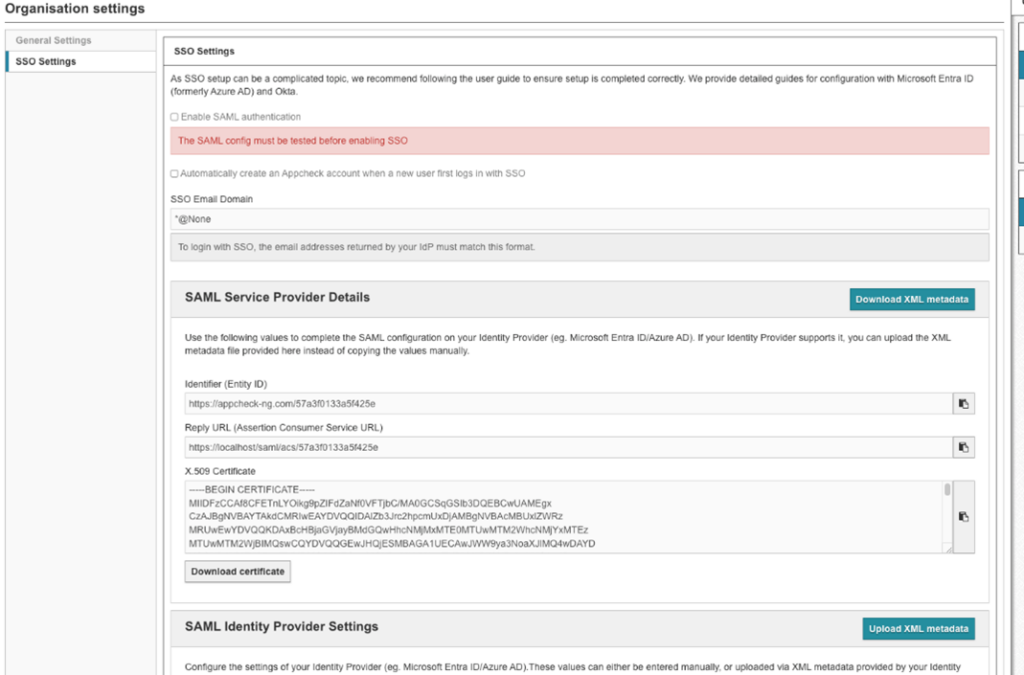
Please see below configuration guides for existing customers:
Okta: https://support.appcheck-ng.com/hc/en-us/articles/16725462818589-Configuring-Okta-SSO-for-AppCheck
Visit our help website for detailed guides, troubleshooting tips, and frequently asked questions on SSO and a range of other topics.
Single Sign-On (SSO) is an authentication process that allows users to access multiple applications or services with a single set of login credentials. Instead of requiring users to log in separately to each application, SSO enables them to authenticate once and gain access to all authorised resources without needing to re-enter their credentials.
SSO works by establishing a trust relationship between an identity provider (IdP) and multiple service providers (SPs). When a user attempts to access an SP, they are redirected to the IdP for authentication. Once authenticated, the IdP issues a token to the user, which grants access to the SP without requiring further authentication.
SSO offers several benefits, including improved user experience, enhanced security, reduced password fatigue, streamlined access management, and increased productivity. By simplifying authentication processes and centralising asset control, SSO helps organisations optimise efficiency and user satisfaction.
As always, if you require any more information on this topic or want to see what unexpected vulnerabilities AppCheck can pick up in your website and applications then please contact us: info@localhost
AppCheck is a software security vendor based in the UK, offering a leading security scanning platform that automates the discovery of security flaws within organisations websites, applications, network, and cloud infrastructure. AppCheck are authorized by the Common Vulnerabilities and Exposures (CVE) Program as a CVE Numbering Authority (CNA).
No software to download or install.
Contact us or call us 0113 887 8380
AppCheck is a software security vendor based in the UK, offering a leading security scanning platform that automates the discovery of security flaws within organisations websites, applications, network and cloud infrastructure. AppCheck are authorised by the Common Vulnerabilities and Exposures (CVE) Program as a CVE Numbering Authority (CNA)







